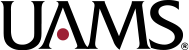How do I gain access to Ntracts?
Training and form at the end of the training must be completed. Once completed, Contracts Administration will be notified and your account will be created. You will be notified when your account is complete and ready to use. Link to training: https://wd5.myworkday.com/uasys/learning/course/
I am unable to log into my Ntracts account. What do I do?
Ntracts is a Single-Sign On system. A separate login and password is not required. DO NOT try to change your password. Please select adfs.uams.edu on the login page (far right of page). You may also need to delete your cache/cookies. If problems persist, please contact ContractsAdministrationDepartment@uams.edu.
Where do I start a contract?
There is a checklist under Forms and Instructions to use as a guide for starting a contract. If you need assistance with any item on the checklist, please contact ContractsAdministrationDepartment@uams.edu
If brand new contract; from the Ntracts Home Page, click on Start<Contract<Revenue/Affiliation – New.
If amendment/renewal for existing contract, from the Ntracts Home Page, click on Apps < Contracts < search the record number, then select the gear icon, then select Record Maintenance, then click Ok. After these steps, it will appear in your Nbox Queue, if it does not appear in your Nbox right away, DO NOT submit another Record Maintenance, it will create duplicate workflows. The guide is located at http://finance.uams.edu/home/contracts-administration (link to the Ntracts User Guides)
Which documents are required when submitting a New Contract workflow or a Record Maintenance workflow?
Revenue contract:
- Contract/Renewal/Amendment document itself and any attachments/exhibits/supporting documents.
- Revenue Cost Analysis (RCA)
- Indirect Cost Exemption Request Form (only if needed)
- Business Plan (if new service)
Affiliation Agreement or No Cost Agreement:
- Contract/Renewal/Amendment document itself and any attachments/exhibits/supporting documents.
How will I be notified that I have a message in my Nbox?
You will receive daily emails from noreply@ntracts.net in your Outlook Inbox. These emails will direct you to any items needing your attention. You will not receive an immediate alert when new items are sent to your Ntracts Nbox. It is helpful to check off the “New”, “Opened”, and “Past Due” boxed in your Nbox queue, so only items that are not completed will show in your Nbox. Please check your Nbox daily.
Who do I contact if I need technical support?
Contracts Administration Department is the Ntracts Administrator and is responsible for administrative and technical support. If the Help tab and User Guides cannot solve the problem, please contact ContractsAdministrationDepartment@uams.edu. Do not contact IT Helpdesk, nor submit a ServiceNow request, nor contact Ntracts directly.
How can I add my customer to the address book?
If your customer does not already appear in the Ntracts Address Book, your customer will need to be added using our Customer Request Form, located on the Forms and Instructions page of the CAD Website. Please fill out the form on behalf of your customer. Once this is completed ContractsAdministrationDepartment@uams.edu will add the customer directly to the address book (non-revenue generating customer) or to Workday (revenue-generating customer) to integrate with Ntracts.
What is the difference between a renewal and an amendment?
An amendment is the need to Amend, Alter, Change, Correct, Modify, and/or Revise – during a current contract term. This may also include “Amendment to extend Date/Term” if you process an Amendment before the expiration of the contract. A renewal to a contract is considered “Renewable” when it meets the following criteria: Original contract term has or will expire; the contract period/term limit re-submitted with a “NEW term limit/begin-end date” for a new contract period, (e.g., scope, expenses, etc., may remain the same or change). OR Typically contains contract language that states the “contract may be renewed
Why does the contract need to be uploaded in Word?
Ntracts uses In-app editing. For the Legal and Compliance Departments to successfully edit documents within this system, the documents need to be formatted in Word to transfer into Ntracts’ Word processor.
How can I check to see which step a contract is at in the approval workflow?
You can check to see which step a contract is in by opening up the contract record and navigating to the “Actions” tab. It will display the email address of the person who it is with and whether they have opened it in their queue or not.
I can’t find my closed contracts.
Before clicking the search button, make sure the “Include Closed Contracts” box it checked. The box can be found on the home page, under contracts, at the top left of the page
Can I see all UAMS Contracts?
You are able to see contracts based on your security. You are only able to see contracts for your department(s).